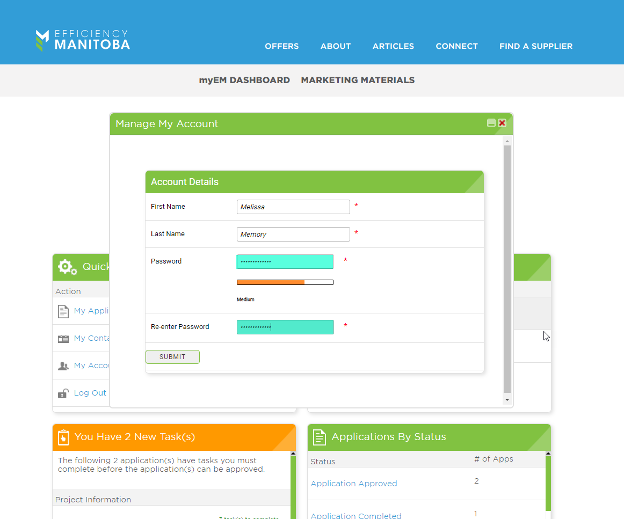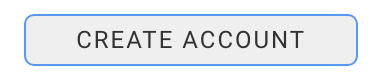Supplier Network
Frequently Asked Questions
How do I manage my Log in information?
To manage log in information, go to https://emsupplier.visiondsm.com/login/. If you have not created an account, please do so by clicking on the create account button.
How do I reset my password?
- If you have forgotten your password, click on “Forgot your password? Click HERE to retrieve it”.
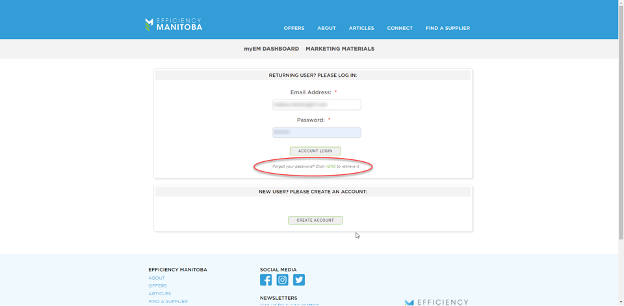
2. Enter email, select “I’m not a robot” and click submit.
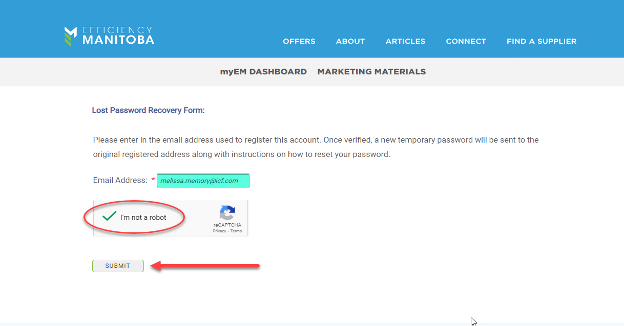
3. You will receive an email with a link and temporary password. Click the link and enter your email and the temporary password provided.
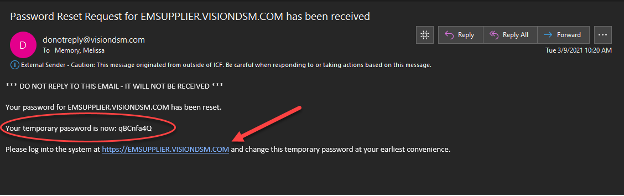
4. This will log you into myEM Dashboard where you will be able to change your password. Go to “My Account”.
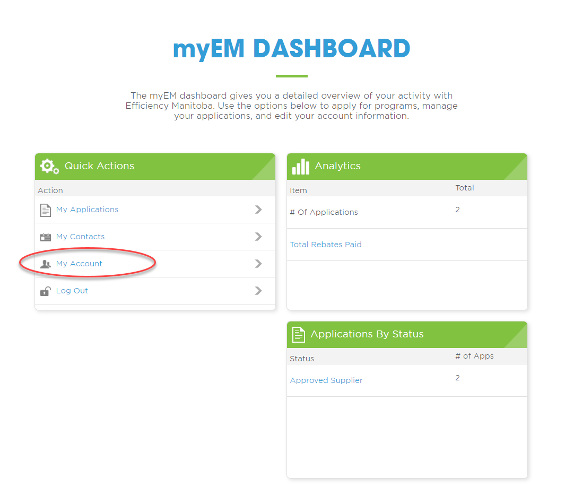
5. Here you will and enter new password information, then click “Submit“.